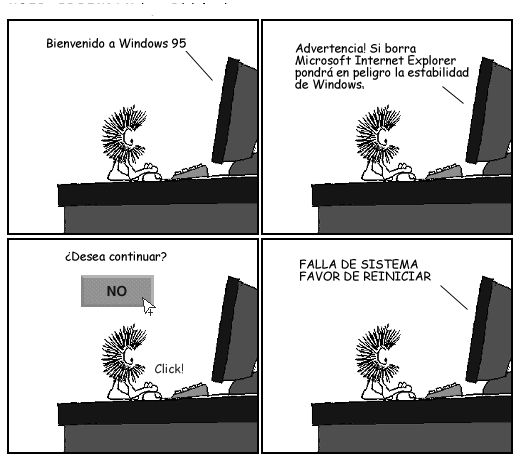[extoc]
Adding configuration parameters
The Joomla framework allows the use of parameters stored in each component. With your favorite file manager and editor, put a file admin/config.xml file containing these lines:
admin/config.xml
<?xml version="1.0" encoding="utf-8"?> <config> <fieldset name="greetings" label="COM_HELLOWORLD_CONFIG_GREETING_SETTINGS_LABEL" description="COM_HELLOWORLD_CONFIG_GREETING_SETTINGS_DESC" > <field name="show_category" type="radio" label="COM_HELLOWORLD_HELLOWORLD_FIELD_SHOW_CATEGORY_LABEL" description="COM_HELLOWORLD_HELLOWORLD_FIELD_SHOW_CATEGORY_DESC" default="0" > <option value="0">JHIDE</option> <option value="1">JSHOW</option> </field> </fieldset> </config>
This file will be read by the com_config component of the Joomla core. For the moment, we defined only one parameter: is the category title displayed or not in the frontend?.
The best way to set the parameters is to put a Preferences button in a toolbar.
With your favorite editor, put these lines in admin/views/helloworlds/view.html.php
admin/views/helloworlds/view.html.php
<?php // No direct access to this file defined('_JEXEC') or die('Restricted access'); // import Joomla view library jimport('joomla.application.component.view'); /** * HelloWorlds View */ class HelloWorldViewHelloWorlds extends JView { /** * HelloWorlds view display method * @return void */ function display($tpl = null) { // Get data from the model $items = $this->get('Items'); $pagination = $this->get('Pagination'); // Check for errors. if (count($errors = $this->get('Errors'))) { JError::raiseError(500, implode('<br />', $errors)); return false; } // Assign data to the view $this->items = $items; $this->pagination = $pagination; // Set the toolbar $this->addToolBar(); // Display the template parent::display($tpl); // Set the document $this->setDocument(); } /** * Setting the toolbar */ protected function addToolBar() { JToolBarHelper::title(JText::_('COM_HELLOWORLD_MANAGER_HELLOWORLDS'), 'helloworld'); JToolBarHelper::deleteListX('', 'helloworlds.delete'); JToolBarHelper::editListX('helloworld.edit'); JToolBarHelper::addNewX('helloworld.add'); JToolBarHelper::preferences('com_helloworld'); } /** * Method to set up the document properties * * @return void */ protected function setDocument() { $document = JFactory::getDocument(); $document->setTitle(JText::_('COM_HELLOWORLD_ADMINISTRATION')); } }
Using configuration parameters as default value
We want to define this parameter individually on all HelloWorld data. With your favorite editor, put these lines into the admin/models/forms/helloworld.xml
admin/models/forms/helloworld.xml
<?xml version="1.0" encoding="utf-8"?> <form addrulepath="/administrator/components/com_helloworld/models/rules" > <fieldset name="details"> <field name="id" type="hidden" /> <field name="greeting" type="text" label="COM_HELLOWORLD_HELLOWORLD_FIELD_GREETING_LABEL" description="COM_HELLOWORLD_HELLOWORLD_FIELD_GREETING_DESC" size="40" class="inputbox validate-greeting" validate="greeting" required="true" default="" /> <field name="catid" type="category" extension="com_helloworld" class="inputbox" default="" label="COM_HELLOWORLD_HELLOWORLD_FIELD_CATID_LABEL" description="COM_HELLOWORLD_HELLOWORLD_FIELD_CATID_DESC" required="true" > <option value="0">JOPTION_SELECT_CATEGORY</option> </field> </fieldset> <fields name="params"> <fieldset name="params" label="JGLOBAL_FIELDSET_DISPLAY_OPTIONS" > <field name="show_category" type="list" label="COM_HELLOWORLD_HELLOWORLD_FIELD_SHOW_CATEGORY_LABEL" description="COM_HELLOWORLD_HELLOWORLD_FIELD_SHOW_CATEGORY_DESC" default="" > <option value="">JGLOBAL_USE_GLOBAL</option> <option value="0">JHIDE</option> <option value="1">JSHOW</option> </field> </fieldset> </fields> </form>
We define the same parameter for each message with an additional value: Use global.
Modifying the SQL
Data now contains a new parameter: params. The SQL structure has to be modified.
With your favorite editor, put these lines into admin/sql/install.mysql.utf8.sql:
admin/sql/install.mysql.utf8.sql
DROP TABLE IF EXISTS `#__helloworld`; CREATE TABLE `#__helloworld` ( `id` INT(11) NOT NULL AUTO_INCREMENT, `greeting` VARCHAR(25) NOT NULL, `catid` INT(11) NOT NULL DEFAULT '0', `params` TEXT NOT NULL DEFAULT '', PRIMARY KEY (`id`) ) ENGINE=MyISAM AUTO_INCREMENT=0 DEFAULT CHARSET=utf8; INSERT INTO `#__helloworld` (`greeting`) VALUES ('Hello World!'), ('Good bye World!');
With your favorite editor, put these lines into admin/sql/updates/mysql/0.0.13.sql:
admin/sql/updates/mysql/0.0.13.sql
ALTER TABLE `#__helloworld` ADD `params` VARCHAR(1024) NOT NULL DEFAULT '';
The TableHelloWorld has to be modified in order to deal with these parameters: they will be stored in a JSON format and get in a JParameter class. We have to overload the bind and the load method. With your favorite editor, put these lines into admin/tables/helloworld.php
admin/tables/helloworld.php
<?php // No direct access defined('_JEXEC') or die('Restricted access'); // import Joomla table library jimport('joomla.database.table'); /** * Hello Table class */ class HelloWorldTableHelloWorld extends JTable { /** * Constructor * * @param object Database connector object */ function __construct(&$db) { parent::__construct('#__helloworld', 'id', $db); } /** * Overloaded bind function * * @param array named array * @return null|string null is operation was satisfactory, otherwise returns an error * @see JTable:bind * @since 1.5 */ public function bind($array, $ignore = '') { if (isset($array['params']) && is_array($array['params'])) { // Convert the params field to a string. $parameter = new JRegistry; $parameter->loadArray($array['params']); $array['params'] = (string)$parameter; } return parent::bind($array, $ignore); } /** * Overloaded load function * * @param int $pk primary key * @param boolean $reset reset data * @return boolean * @see JTable:load */ public function load($pk = null, $reset = true) { if (parent::load($pk, $reset)) { // Convert the params field to a registry. $params = new JRegistry; // loadJSON is @deprecated 12.1 Use loadString passing JSON as the format instead. // $params->loadString($this->item->params, 'JSON'); // "item" should not be present. $params->loadJSON($this->params); $this->params = $params; return true; } else { return false; } } }
Modifying the backend
The backend edit view has to display the options to the administrator. With your favorite editor, put these lines into the admin/views/helloworld/tmpl/edit.php file:
admin/views/helloworld/tmpl/edit.php
<?php // No direct access defined('_JEXEC') or die('Restricted access'); JHtml::_('behavior.tooltip'); JHtml::_('behavior.formvalidation'); $params = $this->form->getFieldsets('params'); ?> <form action="<?php echo JRoute::_('index.php?option=com_helloworld&layout=edit&id='.(int) $this->item->id); ?>" method="post" name="adminForm" id="helloworld-form" class="form-validate"> <div class="width-60 fltlft"> <fieldset class="adminform"> <legend><?php echo JText::_( 'COM_HELLOWORLD_HELLOWORLD_DETAILS' ); ?></legend> <ul class="adminformlist"> <?php foreach($this->form->getFieldset('details') as $field): ?> <li><?php echo $field->label;echo $field->input;?></li> <?php endforeach; ?> </ul> </fieldset> </div> <div class="width-40 fltrt"> <?php echo JHtml::_('sliders.start', 'helloworld-slider'); foreach ($params as $name => $fieldset): echo JHtml::_('sliders.panel', JText::_($fieldset->label), $name.'-params'); if (isset($fieldset->description) && trim($fieldset->description)): ?> <p class="tip"><?php echo $this->escape(JText::_($fieldset->description));?></p> <?php endif;?> <fieldset class="panelform" > <ul class="adminformlist"> <?php foreach ($this->form->getFieldset($name) as $field) : ?> <li><?php echo $field->label; ?><?php echo $field->input; ?></li> <?php endforeach; ?> </ul> </fieldset> <?php endforeach; ?> <?php echo JHtml::_('sliders.end'); ?> </div> <div> <input type="hidden" name="task" value="helloworld.edit" /> <?php echo JHtml::_('form.token'); ?> </div> </form>
Modifying the frontend
The frontend has to be modified according to the new show_category parameter.
We have to modify the model:
- it has to merge global parameters and individual parameters
- it has to provide the category
With your favorite editor, put these lines into the site/models/helloworld.php file:
site/models/helloworld.php
<?php // No direct access to this file defined('_JEXEC') or die('Restricted access'); // import Joomla modelitem library jimport('joomla.application.component.modelitem'); /** * HelloWorld Model */ class HelloWorldModelHelloWorld extends JModelItem { /** * @var object item */ protected $item; /** * Method to auto-populate the model state. * * This method should only be called once per instantiation and is designed * to be called on the first call to the getState() method unless the model * configuration flag to ignore the request is set. * * Note. Calling getState in this method will result in recursion. * * @return void * @since 2.5 */ protected function populateState() { $app = JFactory::getApplication(); // Get the message id $input = JFactory::getApplication()->input; $id = $input->getInt('id'); $this->setState('message.id', $id); // Load the parameters. $params = $app->getParams(); $this->setState('params', $params); parent::populateState(); } /** * Returns a reference to the a Table object, always creating it. * * @param type The table type to instantiate * @param string A prefix for the table class name. Optional. * @param array Configuration array for model. Optional. * @return JTable A database object * @since 2.5 */ public function getTable($type = 'HelloWorld', $prefix = 'HelloWorldTable', $config = array()) { return JTable::getInstance($type, $prefix, $config); } /** * Get the message * @return object The message to be displayed to the user */ public function getItem() { if (!isset($this->item)) { $id = $this->getState('message.id'); $this->_db->setQuery($this->_db->getQuery(true) ->from('#__helloworld as h') ->leftJoin('#__categories as c ON h.catid=c.id') ->select('h.greeting, h.params, c.title as category') ->where('h.id=' . (int)$id)); if (!$this->item = $this->_db->loadObject()) { $this->setError($this->_db->getError()); } else { // Load the JSON string $params = new JRegistry; // loadJSON is @deprecated 12.1 Use loadString passing JSON as the format instead. //$params->loadString($this->item->params, 'JSON'); $params->loadJSON($this->item->params); $this->item->params = $params; // Merge global params with item params $params = clone $this->getState('params'); $params->merge($this->item->params); $this->item->params = $params; } } return $this->item; } }
The view has to ask the model for the category. With your favorite editor, put these lines into the site/views/helloworld/view.html.php
site/views/helloworld/view.html.php
<?php // No direct access to this file defined('_JEXEC') or die('Restricted access'); // import Joomla view library jimport('joomla.application.component.view'); /** * HTML View class for the HelloWorld Component */ class HelloWorldViewHelloWorld extends JView { // Overwriting JView display method function display($tpl = null) { // Assign data to the view $this->item = $this->get('Item'); // Check for errors. if (count($errors = $this->get('Errors'))) { JError::raiseError(500, implode('<br />', $errors)); return false; } // Display the view parent::display($tpl); } }
The layout can now display correctly the category or not. With your favorite editor, put these lines into site/views/helloworld/tmpl/default.php
site/views/helloworld/tmpl/default.php
<?php // No direct access to this file defined('_JEXEC') or die('Restricted access'); ?> <h1><?php echo $this->item->greeting.(($this->item->category and $this->item->params->get('show_category')) ? (' ('.$this->item->category.')') : ''); ?> </h1>
Adding some translation strings
Some strings have to be added in the admin/language/en-GB/en-GB.com_helloworld.ini file
admin/language/en-GB/en-GB.com_helloworld.ini
COM_HELLOWORLD="Hello World!" COM_HELLOWORLD_ADMINISTRATION="HelloWorld - Administration" COM_HELLOWORLD_ADMINISTRATION_CATEGORIES="HelloWorld - Categories" COM_HELLOWORLD_HELLOWORLD_CREATING="HelloWorld - Creating" COM_HELLOWORLD_HELLOWORLD_DETAILS="Details" COM_HELLOWORLD_HELLOWORLD_EDITING="HelloWorld - Editing" COM_HELLOWORLD_HELLOWORLD_ERROR_UNACCEPTABLE="Some values are unacceptable" COM_HELLOWORLD_HELLOWORLD_FIELD_CATID_DESC="The category the messages belongs to" COM_HELLOWORLD_HELLOWORLD_FIELD_CATID_LABEL="Category" COM_HELLOWORLD_HELLOWORLD_FIELD_GREETING_DESC="This message will be displayed" COM_HELLOWORLD_HELLOWORLD_FIELD_GREETING_LABEL="Message" COM_HELLOWORLD_HELLOWORLD_FIELD_SHOW_CATEGORY_LABEL="Show category" COM_HELLOWORLD_HELLOWORLD_FIELD_SHOW_CATEGORY_DESC="If set to Show, the title of the message’s category will show." COM_HELLOWORLD_HELLOWORLD_HEADING_GREETING="Greeting" COM_HELLOWORLD_HELLOWORLD_HEADING_ID="Id" COM_HELLOWORLD_MANAGER_HELLOWORLD_EDIT="HelloWorld manager: Edit Message" COM_HELLOWORLD_MANAGER_HELLOWORLD_NEW="HelloWorld manager: New Message" COM_HELLOWORLD_MANAGER_HELLOWORLDS="HelloWorld manager" COM_HELLOWORLD_N_ITEMS_DELETED_1="One message deleted" COM_HELLOWORLD_N_ITEMS_DELETED_MORE="%d messages deleted" COM_HELLOWORLD_SUBMENU_MESSAGES="Messages" COM_HELLOWORLD_SUBMENU_CATEGORIES="Categories" COM_HELLOWORLD_CONFIGURATION="HelloWorld Configuration" COM_HELLOWORLD_CONFIG_GREETING_SETTINGS_LABEL="Messages settings" COM_HELLOWORLD_CONFIG_GREETING_SETTINGS_DESC="Settings that will be applied to all messages by default"
Packaging the component
Content of your code directory
- helloworld.xml
- site/index.html
- site/helloworld.php
- site/controller.php
- site/views/index.html
- site/views/helloworld/index.html
- site/views/helloworld/view.html.php
- site/views/helloworld/tmpl/index.html
- site/views/helloworld/tmpl/default.xml
- site/views/helloworld/tmpl/default.php
- site/models/index.html
- site/models/helloworld.php
- site/language/index.html
- site/language/en-GB/index.html
- site/language/en-GB/en-GB.com_helloworld.ini
- admin/index.html
- admin/config.xml
- admin/helloworld.php
- admin/controller.php
- admin/sql/index.html
- admin/sql/install.mysql.utf8.sql
- admin/sql/uninstall.mysql.utf8.sql
- admin/sql/updates/index.html
- admin/sql/updates/mysql/index.html
- admin/sql/updates/mysql/0.0.1.sql
- admin/sql/updates/mysql/0.0.6.sql
- admin/sql/updates/mysql/0.0.12.sql
- admin/sql/updates/mysql/0.0.13.sql
- admin/models/index.html
- admin/models/fields/index.html
- admin/models/fields/helloworld.php
- admin/models/forms/index.html
- admin/models/forms/helloworld.xml
- admin/models/forms/helloworld.js
- admin/models/rules/index.html
- admin/models/rules/greeting.php
- admin/models/helloworld.php
- admin/models/helloworlds.php
- admin/views/index.html
- admin/views/helloworlds/index.html
- admin/views/helloworlds/view.html.php
- admin/views/helloworlds/tmpl/index.html
- admin/views/helloworlds/tmpl/default.php
- admin/views/helloworlds/tmpl/default_head.php
- admin/views/helloworlds/tmpl/default_body.php
- admin/views/helloworlds/tmpl/default_foot.php
- admin/views/helloworld/index.html
- admin/views/helloworld/view.html.php
- admin/views/helloworld/submitbutton.js
- admin/views/helloworld/tmpl/index.html
- admin/views/helloworld/tmpl/edit.php
- admin/helpers/index.html
- admin/helpers/helloworld.php
- admin/tables/index.html
- admin/tables/helloworld.php
- admin/language/en-GB/en-GB.com_helloworld.ini
- admin/language/en-GB/en-GB.com_helloworld.sys.ini
- admin/controllers/index.html
- admin/controllers/helloworld.php
- admin/controllers/helloworlds.php
- language/en-GB/en-GB.ini
- media/index.html
- media/images/index.html
- media/images/tux-16×16.png
- media/images/tux-48×48.png
Create a compressed file of this directory or directly download the archive and install it using the extension manager of Joomla!1.6. You can add a menu item of this component using the menu manager in the backend.
helloworld.xml
<?xml version="1.0" encoding="utf-8"?> <extension type="component" version="2.5.0" method="upgrade"> <name>COM_HELLOWORLD</name> <!-- The following elements are optional and free of formatting constraints --> <creationDate>November 2009</creationDate> <author>John Doe</author> <authorEmail>john.doe@example.org</authorEmail> <authorUrl>http://www.example.org</authorUrl> <copyright>Copyright Info</copyright> <license>License Info</license> <!-- The version string is recorded in the components table --> <version>0.0.13</version> <!-- The description is optional and defaults to the name --> <description>COM_HELLOWORLD_DESCRIPTION</description> <install> <!-- Runs on install --> <sql> <file driver="mysql" charset="utf8">sql/install.mysql.utf8.sql</file> </sql> </install> <uninstall> <!-- Runs on uninstall --> <sql> <file driver="mysql" charset="utf8">sql/uninstall.mysql.utf8.sql</file> </sql> </uninstall> <update> <!-- Runs on update; New in 2.5 --> <schemas> <schemapath type="mysql">sql/updates/mysql</schemapath> </schemas> </update> <!-- Site Main File Copy Section --> <!-- Note the folder attribute: This attribute describes the folder to copy FROM in the package to install therefore files copied in this section are copied from /site/ in the package --> <files folder="site"> <filename>index.html</filename> <filename>helloworld.php</filename> <filename>controller.php</filename> <folder>views</folder> <folder>models</folder> <folder>language</folder> </files> <media destination="com_helloworld" folder="media"> <filename>index.html</filename> <folder>images</folder> </media> <administration> <!-- Administration Menu Section --> <menu img="../media/com_helloworld/images/tux-16x16.png">COM_HELLOWORLD_MENU</menu> <!-- Administration Main File Copy Section --> <!-- Note the folder attribute: This attribute describes the folder to copy FROM in the package to install therefore files copied in this section are copied from /admin/ in the package --> <files folder="admin"> <!-- Admin Main File Copy Section --> <filename>index.html</filename> <filename>config.xml</filename> <filename>helloworld.php</filename> <filename>controller.php</filename> <!-- SQL files section --> <folder>sql</folder> <!-- tables files section --> <folder>tables</folder> <!-- models files section --> <folder>models</folder> <!-- views files section --> <folder>views</folder> <!-- controllers files section --> <folder>controllers</folder> <!-- helpers files section --> <folder>helpers</folder> </files> <languages folder="admin"> <language tag="en-GB">language/en-GB/en-GB.com_helloworld.ini</language> <language tag="en-GB">language/en-GB/en-GB.com_helloworld.sys.ini</language> </languages> </administration> </extension>