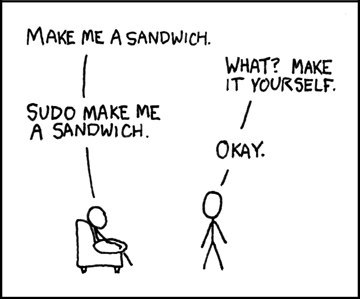[extoc]
Verificando el formulario (parte cliente)
La verificación del formulario (parte cliente) se hace mediante javascript mientras el usuario rellena los campos del formulario. Utiliza las clases de HTML required y validate-[xxx] (siend [xxx] una regla de joomla o a medida; ej. validate-numeric)
Forms can be verified on the client side using javascript code.
In the admin/views/helloworld/tmpl/edit.php file, put these lines
admin/views/helloworld/tmpl/edit.php
<?php // No direct access defined('_JEXEC') or die('Restricted access'); JHtml::_('behavior.tooltip'); JHtml::_('behavior.formvalidation'); ?> <form action="<?php echo JRoute::_('index.php?option=com_helloworld&layout=edit&id='.(int) $this->item->id); ?>" method="post" name="adminForm" id="helloworld-form" class="form-validate"> <fieldset class="adminform"> <legend><?php echo JText::_( 'COM_HELLOWORLD_HELLOWORLD_DETAILS' ); ?></legend> <?php foreach($this->form->getFieldset() as $field): ?> <?php if (!$field->hidden): ?> <?php echo $field->label; ?> <?php endif; ?> <?php echo $field->input; ?> <?php endforeach; ?> </fieldset> <div> <input type="hidden" name="task" value="helloworld.edit" /> <?php echo JHtml::_('form.token'); ?> </div> </form>
You may have noted that the html form contained in the admin/views/helloworld/tmpl/edit.php file now has the form-validate css class. And that we added a JHTML::_(‘behavior.formvalidation’); call to tell Joomla to use its javascript form validation.
Modify the admin/models/forms/helloworld.xml file to indicate that the greeting field has to be verified:
<?xml version="1.0" encoding="utf-8"?> <form addrulepath="/administrator/components/com_helloworld/models/rules" > <fieldset> <field name="id" type="hidden" zzz /> <field name="greeting" type="text" label="COM_HELLOWORLD_HELLOWORLD_GREETING_LABEL" description="COM_HELLOWORLD_HELLOWORLD_GREETING_DESC" size="40" class="inputbox validate-greeting" validate="greeting" required="true" default="" /> </fieldset> </form>
Note for the moment that the css class is now «inputbox validate-greeting» and that the attribute required is set to true. It means that this field is required and has to be verified by a handler of the form validator framework of Joomla
With your favorite file manager and editor put a file admin/models/forms/helloworld.js containing
admin/models/forms/helloworld.js
window.addEvent('domready', function() {
document.formvalidator.setHandler('greeting',
function (value) {
regex=/^[^0-9]+$/;
return regex.test(value);
});
});It adds a handler to the form validator of Joomla for fields having the «validate-greeting» css class. Each time the greeting field is modified, the handler will be executed to verify its validity (no digits).
The final step is to verify the form when the save button is clicked.
With your favorite file manager and editor put a file admin/views/helloworld/submitbutton.js containing
admin/views/helloworld/submitbutton.js
Joomla.submitbutton = function(task)
{
if (task == '')
{
return false;
}
else
{
var isValid=true;
var action = task.split('.');
if (action[1] != 'cancel' && action[1] != 'close')
{
var forms = $$('form.form-validate');
for (var i=0;i<forms.length;i++)
{
if (!document.formvalidator.isValid(forms[i]))
{
isValid = false;
break;
}
}
}
if (isValid)
{
Joomla.submitform(task);
return true;
}
else
{
alert(Joomla.JText._('COM_HELLOWORLD_HELLOWORLD_ERROR_UNACCEPTABLE',
'Some values are unacceptable'));
return false;
}
}
}This function will verify that all forms which have the «form-validate» css class are valid. Note that it will display an alert message translated by the Joomla framework.
The HelloWorldViewHelloWorld view class has to be modified to use these javascript files:
admin/views/helloworld/view.html.php
<?php // No direct access to this file defined('_JEXEC') or die('Restricted access'); // import Joomla view library jimport('joomla.application.component.view'); /** * HelloWorld View */ class HelloWorldViewHelloWorld extends JView { /** * display method of Hello view * @return void */ public function display($tpl = null) { // get the Data $form = $this->get('Form'); $item = $this->get('Item'); $script = $this->get('Script'); // Check for errors. if (count($errors = $this->get('Errors'))) { JError::raiseError(500, implode('<br />', $errors)); return false; } // Assign the Data $this->form = $form; $this->item = $item; $this->script = $script; // Set the toolbar $this->addToolBar(); // Display the template parent::display($tpl); // Set the document $this->setDocument(); } /** * Setting the toolbar */ protected function addToolBar() { $input = JFactory::getApplication()->input; $input->set('hidemainmenu', true); $isNew = ($this->item->id == 0); JToolBarHelper::title($isNew ? JText::_('COM_HELLOWORLD_MANAGER_HELLOWORLD_NEW') : JText::_('COM_HELLOWORLD_MANAGER_HELLOWORLD_EDIT'), 'helloworld'); JToolBarHelper::save('helloworld.save'); JToolBarHelper::cancel('helloworld.cancel', $isNew ? 'JTOOLBAR_CANCEL' : 'JTOOLBAR_CLOSE'); } /** * Method to set up the document properties * * @return void */ protected function setDocument() { $isNew = ($this->item->id < 1); $document = JFactory::getDocument(); $document->setTitle($isNew ? JText::_('COM_HELLOWORLD_HELLOWORLD_CREATING') : JText::_('COM_HELLOWORLD_HELLOWORLD_EDITING')); $document->addScript(JURI::root() . $this->script); $document->addScript(JURI::root() . "/administrator/components/com_helloworld" . "/views/helloworld/submitbutton.js"); JText::script('COM_HELLOWORLD_HELLOWORLD_ERROR_UNACCEPTABLE'); } }
This view now
- verifies if the model has no error;
- adds two javascript files;
- injects javascript translation using the Joomla JText::script function.
The final step is to implement a getScript function in the HelloWorldModelHelloWorld model:
admin/models/helloworld.php
<?php // No direct access to this file defined('_JEXEC') or die('Restricted access'); // import Joomla modelform library jimport('joomla.application.component.modeladmin'); /** * HelloWorld Model */ class HelloWorldModelHelloWorld extends JModelAdmin { /** * Returns a reference to the a Table object, always creating it. * * @param type The table type to instantiate * @param string A prefix for the table class name. Optional. * @param array Configuration array for model. Optional. * @return JTable A database object * @since 2.5 */ public function getTable($type = 'HelloWorld', $prefix = 'HelloWorldTable', $config = array()) { return JTable::getInstance($type, $prefix, $config); } /** * Method to get the record form. * * @param array $data Data for the form. * @param boolean $loadData True if the form is to load its own data (default case), false if not. * @return mixed A JForm object on success, false on failure * @since 2.5 */ public function getForm($data = array(), $loadData = true) { // Get the form. $form = $this->loadForm('com_helloworld.helloworld', 'helloworld', array('control' => 'jform', 'load_data' => $loadData)); if (empty($form)) { return false; } return $form; } /** * Method to get the script that have to be included on the form * * @return string Script files */ public function getScript() { return 'administrator/components/com_helloworld/models/forms/helloworld.js'; } /** * Method to get the data that should be injected in the form. * * @return mixed The data for the form. * @since 2.5 */ protected function loadFormData() { // Check the session for previously entered form data. $data = JFactory::getApplication()->getUserState('com_helloworld.edit.helloworld.data', array()); if (empty($data)) { $data = $this->getItem(); } return $data; } }
Verifying the form (server side)
Verifying the form on the server side is done by inheritance of JControllerForm class. We have specified in the admin/models/forms/helloworld.xml file that the validate server function will use a greeting.php file.
With your favorite file manager and editor, put a admin/models/rules/greeting.php file containing:
admin/models/rules/greeting.php
<?php // No direct access to this file defined('_JEXEC') or die('Restricted access'); // import Joomla formrule library jimport('joomla.form.formrule'); /** * Form Rule class for the Joomla Framework. */ class JFormRuleGreeting extends JFormRule { /** * The regular expression. * * @access protected * @var string * @since 2.5 */ protected $regex = '^[^0-9]+$'; }
Note there is no function here – this is inherited from JFormRule (located in: libraries/joomla/form /rule.php). All that is needed is the regex string to test against.
Packaging the component
Content of your code directory
- helloworld.xml
- site/index.html
- site/helloworld.php
- site/controller.php
- site/views/index.html
- site/views/helloworld/index.html
- site/views/helloworld/view.html.php
- site/views/helloworld/tmpl/index.html
- site/views/helloworld/tmpl/default.xml
- site/views/helloworld/tmpl/default.php
- site/models/index.html
- site/models/helloworld.php
- site/language/index.html
- site/language/en-GB/index.html
- site/language/en-GB/en-GB.com_helloworld.ini
- admin/index.html
- admin/helloworld.php
- admin/controller.php
- admin/sql/index.html
- admin/sql/install.mysql.utf8.sql
- admin/sql/uninstall.mysql.utf8.sql
- admin/sql/updates/index.html
- admin/sql/updates/mysql/index.html
- admin/sql/updates/mysql/0.0.1.sql
- admin/sql/updates/mysql/0.0.6.sql
- admin/models/index.html
- admin/models/fields/index.html
- admin/models/fields/helloworld.php
- admin/models/forms/index.html
- admin/models/forms/helloworld.xml
- admin/models/forms/helloworld.js
- admin/models/rules/index.html
- admin/models/rules/greeting.php
- admin/models/helloworld.php
- admin/models/helloworlds.php
- admin/views/index.html
- admin/views/helloworlds/index.html
- admin/views/helloworlds/view.html.php
- admin/views/helloworlds/tmpl/index.html
- admin/views/helloworlds/tmpl/default.php
- admin/views/helloworlds/tmpl/default_head.php
- admin/views/helloworlds/tmpl/default_body.php
- admin/views/helloworlds/tmpl/default_foot.php
- admin/views/helloworld/index.html
- admin/views/helloworld/view.html.php
- admin/views/helloworld/submitbutton.js
- admin/views/helloworld/tmpl/index.html
- admin/views/helloworld/tmpl/edit.php
- admin/tables/index.html
- admin/tables/helloworld.php
- admin/language/en-GB/en-GB.com_helloworld.ini
- admin/language/en-GB/en-GB.com_helloworld.sys.ini
- admin/controllers/index.html
- admin/controllers/helloworld.php
- admin/controllers/helloworlds.php
- language/en-GB/en-GB.ini
- media/index.html
- media/images/index.html
- media/images/tux-16×16.png
- media/images/tux-48×48.png
Create a compressed file of this directory or directly download the archive and install it using the extension manager of Joomla. You can add a menu item of this component using the menu manager in the backend.
helloworld.xml
<?xml version="1.0" encoding="utf-8"?> <extension type="component" version="2.5.0" method="upgrade"> <name>COM_HELLOWORLD</name> <!-- The following elements are optional and free of formatting constraints --> <creationDate>November 2009</creationDate> <author>John Doe</author> <authorEmail>john.doe@example.org</authorEmail> <authorUrl>http://www.example.org</authorUrl> <copyright>Copyright Info</copyright> <license>License Info</license> <!-- The version string is recorded in the components table --> <version>0.0.11</version> <!-- The description is optional and defaults to the name --> <description>COM_HELLOWORLD_DESCRIPTION</description> <install> <!-- Runs on install --> <sql> <file driver="mysql" charset="utf8">sql/install.mysql.utf8.sql</file> </sql> </install> <uninstall> <!-- Runs on uninstall --> <sql> <file driver="mysql" charset="utf8">sql/uninstall.mysql.utf8.sql</file> </sql> </uninstall> <update> <!-- Runs on update; New in 2.5 --> <schemas> <schemapath type="mysql">sql/updates/mysql</schemapath> </schemas> </update> <!-- Site Main File Copy Section --> <!-- Note the folder attribute: This attribute describes the folder to copy FROM in the package to install therefore files copied in this section are copied from /site/ in the package --> <files folder="site"> <filename>index.html</filename> <filename>helloworld.php</filename> <filename>controller.php</filename> <folder>views</folder> <folder>models</folder> <folder>language</folder> </files> <media destination="com_helloworld" folder="media"> <filename>index.html</filename> <folder>images</folder> </media> <administration> <!-- Administration Menu Section --> <menu img="../media/com_helloworld/images/tux-16x16.png">COM_HELLOWORLD_MENU</menu> <!-- Administration Main File Copy Section --> <!-- Note the folder attribute: This attribute describes the folder to copy FROM in the package to install therefore files copied in this section are copied from /admin/ in the package --> <files folder="admin"> <!-- Admin Main File Copy Section --> <filename>index.html</filename> <filename>helloworld.php</filename> <filename>controller.php</filename> <!-- SQL files section --> <folder>sql</folder> <!-- tables files section --> <folder>tables</folder> <!-- models files section --> <folder>models</folder> <!-- views files section --> <folder>views</folder> <!-- controllers files section --> <folder>controllers</folder> </files> <languages folder="admin"> <language tag="en-GB">language/en-GB/en-GB.com_helloworld.ini</language> <language tag="en-GB">language/en-GB/en-GB.com_helloworld.sys.ini</language> </languages> </administration> </extension>